What You Will Get
Today you will learn how to set up and use a ring light that clips onto your laptop for clearer video calls, live streams and self-portraits.
You will see how to attach the light, plug it into a power port and bend its arm so it shines softly on your face.
Why You Will Love This Ring Light
When you power on the light, you will feel how it fills your face with a gentle glow that removes shadows and brings out every detail.
You can tap the control to shift between three color modes—white, warm white and warm yellow—and you will discover ten steps of brightness in each mode.
You will find it perfect for video calls late at night, streaming in low light or taking sharp selfies without glare.
How to Set Up and Use
When you have the clip arm ready, you can open its jaws and attach it firmly to your laptop lid or any flat surface.
When the clip feels tight, you can bend the gooseneck arm until the light faces you at the angle you prefer.
When you need power, you can plug the cable into any common power port on your computer, power bank or wall adapter.
Adjusting Color and Brightness
When you tap the mode button on the clip, the light will switch to the next color setting.
When you press and hold the button, the glow will dim or brighten smoothly until you find the perfect level for your scene.
Rotating and Positioning
When you twist the gooseneck, you can move the light through a full three-hundred-sixty degrees to point at your face, your book or any subject.
When you stop bending, the arm stays in place so you can record hands-free.
What’s in the Box
- One ring light clip with touch control
- One flexible gooseneck arm
- One power cable
Specifications
SKU GE779EA6VQS8RNAFAMZ
Product Line cheap buy
Model Video Conference Call and Video Making Ring Light Clip On Laptop
Production Country China
Weight 2.5 kg
Color Black
Main Material Metal and plastic

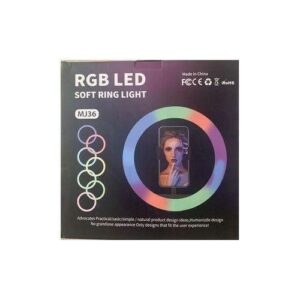





Reviews
There are no reviews yet.